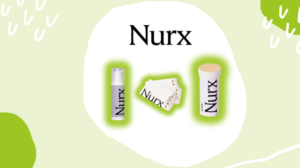A baby registry is an essential part of preparing for the arrival of a new baby. It’s a way to create a wish list of items that you need, ranging from necessities like diapers and clothes to larger items like cribs and strollers. One of the most popular platforms for creating a baby registry is Babylist. This registry platform allows expectant parents to create a customized list that includes products from a variety of stores, making it incredibly versatile and convenient. In this article, we’ll walk you through how to use Babylist, its features, and tips for creating the perfect registry.
Why Choose Babylist?
Babylist is not just another registry platform; it’s designed to make the process of registering for baby items simple, flexible, and personalized. Here are some key reasons why Babylist stands out:
- Universal Registry: One of Babylist’s biggest advantages is that it’s a universal registry. This means that parents can add items from almost any store. Whether it’s Amazon, Target, Etsy, or a small boutique, you can add everything to your Babylist registry in one place.
- Cash Funds Option: In addition to traditional baby products, Babylist allows parents to add “cash funds” to their registry. This could be for things like a maternity photoshoot, a post-baby massage, or even contributions to a college fund. It gives your friends and family the flexibility to contribute money for specific needs or dreams.
- Customizable and Personalized: Babylist allows you to personalize your registry with items that fit your style and needs. You’re not limited to only baby gear; you can add clothing, books, and even handmade items. Plus, the website offers helpful advice for parents, which can guide your choices.
- Registry Benefits: As a Babylist user, you get access to exclusive discounts and offers from various brands, as well as free samples and gifts, depending on your location. This is an excellent way to maximize the value of your registry.
- Easy to Share: Once your registry is set up, sharing it with friends and family is a breeze. You can send them a link directly via email, social media, or printed cards, allowing them to see what you need in one easy-to-navigate page.
How to Create Your Babylist Registry
Creating a Babylist registry is straightforward. Here’s a step-by-step guide to help you get started:
1. Sign Up for Babylist
- First, you’ll need to create an account on Babylist. Visit the Babylist website and click on the “Start Your Registry” button. You’ll need to provide some basic information, such as your due date, so Babylist can help tailor recommendations to your timeline.
2. Personalize Your Registry
- Once you’re signed up, you can customize your registry by adding your personal details. You can choose your preferred stores, your baby’s gender (if you know it), and even a baby shower date if applicable.
3. Add Items to Your Registry
- The most fun part of the process is adding items to your registry. Use the search function to find products you want or simply browse by category. You can add items from virtually any online store. If you find something you love on a store’s website, Babylist’s browser button allows you to easily add it to your registry.
- You’ll also want to consider including a variety of items across different price points so your friends and family can choose something that fits their budget. Include essentials, such as diapers, wipes, and baby clothing, as well as higher-priced items like strollers, car seats, and baby monitors.
4. Include Cash Funds
- If there are experiences or bigger purchases you’re saving for (like a new stroller or a vacation), Babylist allows you to set up a cash fund. You can add a description to explain why you’re asking for the contribution, making it a personal request. Your guests can contribute any amount they wish.
5. Set Your Preferences
- Babylist allows you to adjust various preferences. For instance, you can mark items as “Purchased” to keep track of what’s been bought, or you can enable a gift tracking option so that you’ll be notified when someone buys from your registry.
6. Share Your Registry
- Once your registry is ready, Babylist makes it easy to share with your friends and family. You can send a link via email or share it on social media. You can also print registry cards for your baby shower invitations, making it easier for people to access your list.
Tips for Building the Perfect Registry
Building the perfect Babylist registry doesn’t have to be overwhelming. Here are some tips to ensure that you create a registry that works for both you and your loved ones:
- Think Beyond the Basics: While essentials like diapers and clothes are a must-have, don’t forget to register for personal items that will make your life easier, like a baby carrier, nursing pillows, and baby skincare products.
- Consider Your Lifestyle: Are you planning to breastfeed or formula-feed? Will you be working from home, or are you going back to the office? These factors will help you determine which baby products will suit your family’s lifestyle.
- Variety in Price: Ensure that your registry includes a range of price points, from small items like onesies and baby bottles to larger gifts like high chairs or cribs. This allows guests to choose something that fits their budget.
- Include Items for You: The baby might be the main focus, but don’t forget to include items that help you as a new parent. Things like postpartum recovery products, a nightlight, or a cozy blanket for yourself can be wonderful gifts.
- Check Your Registry Regularly: As the big day approaches, take time to update your registry. Ensure that everything you need is still on there, remove any duplicate items, and double-check that all the links work.
Conclusion
A Babylist registry can help make your baby prep process smoother, more organized, and fun. By offering flexibility, personalization, and an array of options, Babylist allows you to create a registry that reflects your style and your specific needs as a parent. Plus, the convenience of adding items from any store and receiving cash funds makes it easy for your friends and family to celebrate your new arrival.
By following the steps outlined above and taking into consideration the tips provided, you’ll be able to curate a registry that supports both your baby’s needs and your personal preferences. Whether it’s for your baby shower or just a way to keep track of your baby essentials, Babylist is a fantastic choice for expectant parents. Happy registering!